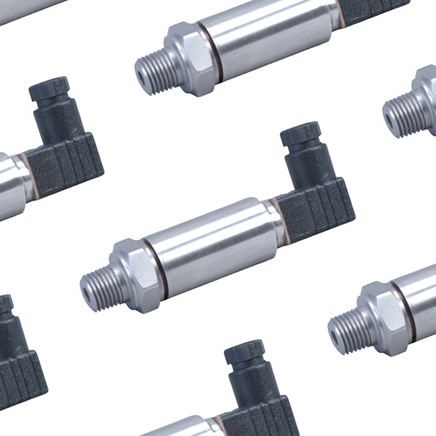Physical Checks
Physically checking the load cell is an important part of the testing process. Proper inspection involves checking the physical condition of the load cell to see if the cable has any signs of damage – such as fraying or breaks in the insulation. It is also important to check the load cell element for any deformations, scratches, or other signs of damage. Additionally, it is important to check the connection between the load cell and its electronics, as well as the state of the mounting bracket. Finally, it is important to ensure that there are no obstructions between the load cell and the unit to be measured.Electrical Checks
To electrically test a load cell before putting it to use, a multimeter is needed as well as a voltage source. Measure the resistance of the input and output leads of the load cell by setting up the multimeter in ohms. Compare the measurement values with the calibration certificate from the manufacturer to see if they closely match each other. Similarly, check the load cell for accuracy by measuring the millivolts signal from the input leads. With no force applied to the load cell, the value should be zero. Apply a calibrated dead weight as specified in the calibration certificate and compare the values again.How to Measure Load Cell Output?
Load cell output is measured using a digital meter. The digital meter connects to the output of the load cell. It converts the digital signals produced by the load cell into readable digital values. You can also measure the output of a load cell using a multimeter. However, a multimeter will delete the output voltage in millivolts, and will not convert it into force or weight.How to Check Load Cell Resistance?
A load cell test is performed using a digital multimeter. To test for load cell output resistance, the digital multimeter is connected between the positive signal wire and the negative signal wire of the load cell. The output between them should be equal to a value specified in the datasheet. To test for input resistance, check the signal between the positive excitation wire and the negative excitation wire – which should be equal.Load Cell Value Fluctuation
Load cell values can fluctuate for a variety of reasons. From physical damage such as shock loading and overloading for a longer duration to environmental conditions such as temperature, moisture, water ingress, or chemical corrosion, the load cell is likely to produce erroneous output. Measurement values will also fluctuate if the cables break or if there’s a short circuit.- Perform a visual check to identify the fault location
- Perform a zero-balance check to identify if the strain gauge has undergone permanent deformation
- Perform an insulation resistance check to further help identify if moisture is getting inside the load cell
- Perform a bridge resistance check to determine if there is a short circuit within the load cell
Load Cell Zero Drift or Balance
To check for zero balance, the load cell is positioned with no load attached and the input is connected to a stable, low noise power supply. The mV/V value is determined by measuring the output voltage in mV and dividing it by the input voltage in V.Load Cell Negative Reading
A load cell negative reading occurs when the load cell is in an incorrect orientation. A load cell used to measure tension will not reflect a negative reading if it is installed upside down, for example, and will result in an erroneous reading. However, if the load cell is installed correctly and the readings are still negative, verify the wire connection according to the color code specified by the manufacturer.Load Cell Overload
Every load cell comes with a rated capacity, and loading a load cell beyond the rated value will overload it. The telltale signs of load cell overload are, among others:- What is a Load Cell?
- Types of Load Cells
- Selecting a Load Cell
- FAQ
- Installing a Load Cell
- How to Wire a Load Cell?
- Troubleshooting
- Amplifiers for Load Cells
- Data Loggers for Load Cells
- Load Cell Meter
- Load Cell Controller
- Signal Conditioners
- Weighing Trucks, Trains, and Aircraft
- Dynamic Load Measurement
- Testing Load Tolerance in Cables
- Critical Component in X-ray Laser